Phone Check
Check phone number ownership and fraud risk
Overview
Phone check is a merit you can add to your metamap that confirms the user owns a phone number and verifies the risk of fraud associated with that phone number.
Availability
🌎 Available globally
Features
Checks
-
Phone validation
We will send your users a 4-digit code via SMS that they will have to enter during their verification so you can be sure the user owns the phone number. You can customize this SMS by adding your company name.
-
Risk analysis
MetaMap will check the phone number's transactional risk by looking at network behavior to calculate a risk score for that phone number. You can set whether you want to accept a low, medium, high or custom threshold for risk scores. Based on your configuration, MetaMap helps to flag verifications with phone numbers that are above the risk threshold you specify.
User Flow
Here's what your users will see if you use Metamap's prebuilt UX:
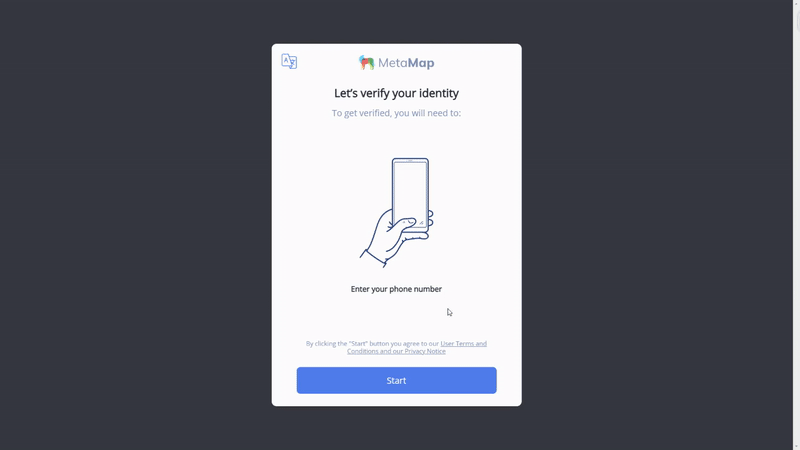
GIF of user entering their phone number, then entering an OTC sent to their mobile phone.
Setup
There are 3 main steps to set up the Phone Check merit:
- Setup your metamap on the dashboard
- Integrate or use MetaMap's Direct Link
- Process verification results
Step 1: Setup a Metamap
The first step to setting up an Phone Check merit is to create a new metamap in the Dashboard. Once you've created a new metamap, add the Phone Check product to the user flow.
You can make the following choices:
- Make Phone Check optional
- Add your company name to the SMS sent to your user
- Enable Risk Analysis and choose a risk level
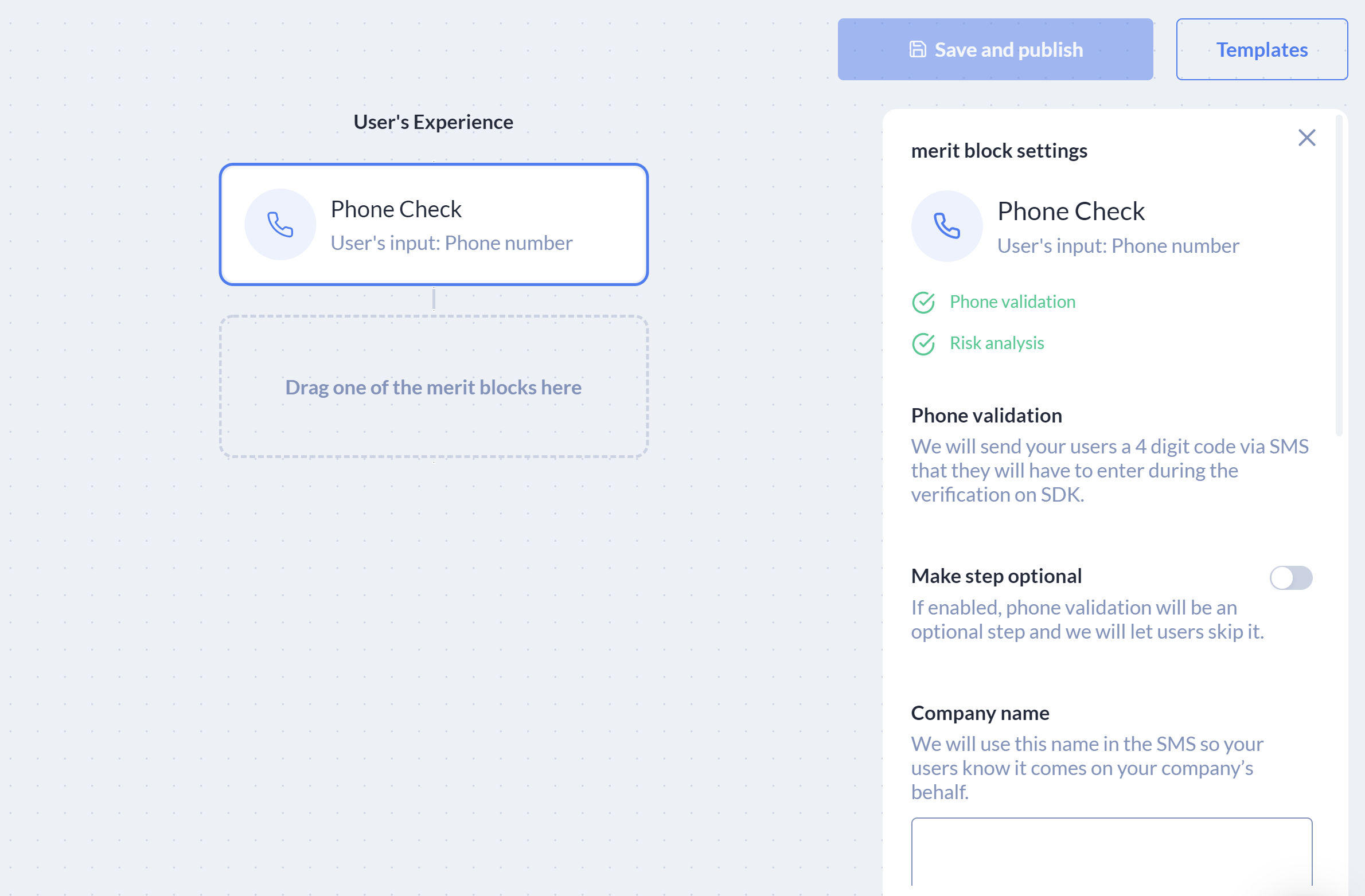
MetaMap Dashboard: Example metamap with Phone Check merit and options in left-side panel.
Step 2: Integrate
Currently you can use Metamap's Phone Check in one of three ways:
- Direct Link
- Metamap Button — Integrate our MetaMap Button SDK into your application to use our prebuilt UX
- API — Integrate our API into your application and build your own UX
Integrate our MetaMap Button via SDK
Use our SDK integration if you want to use Metamap's verification tools but design your own experience for your users.
To implement this:
- Setup the metamap for Phone Check in the dashboard
- Install and implement an SDK framework
Integrate via API
Use our API Integration if you want to use MetaMap's Phone Check endpoints but design your own experience for your users.
Step 3: Process Verification Results
Webhook verification results
You will need to configure your webhooks, then handle the webhook responses that will be sent to your webhook URL.
Updated over 2 years ago