Risk Assessment
Fraud Assessment
MetaMap's Fraud Assessment is a powerful tool that allows you to assess the risk associated with each user profile. It uses advanced machine learning models to analyze dozens of data points and detect potential fraud in real time. This not only streamlines the verification process but also provides enhanced accuracy and security.
🌎 Available globally
Features
Our Fraud Assessment provides a comprehensive risk score for each user verification, ranging from 0 to 100, with lower scores indicating a lower likelihood of fraud. This score is calculated based on various factors, and while it is a highly accurate predictive measure, it is not definitive proof of fraud. We recommend further review of high and medium-risk attempts.
If the fraud score is high, this will also trigger an error in the alteration-detection step. This could indicate that the ID card has been tampered with or contains non-genuine information.
User Flow
When using our SDK or direct link, users will undergo the Fraud Assessment step during their verification process. This step is automated and requires no additional input from the user.
We will soon add support for API integrations. Stay tuned!
How It Works
The Fraud Assessment step is powered by advanced machine learning models that analyze dozens of data points associated with each user profile. These data points include but are not limited to, user profile IDs, risk scores, verification statuses, contact information, profile merits, verification history, and more.
Setup
Setting up the Fraud Assessment step is straightforward:
Step 1: Setup a Metamap
Login to the dashboard, and create a Verification Flow. In your metamap, add the document verification block.
The Fraud Assessment step will be automatically triggered when processing user's documents.
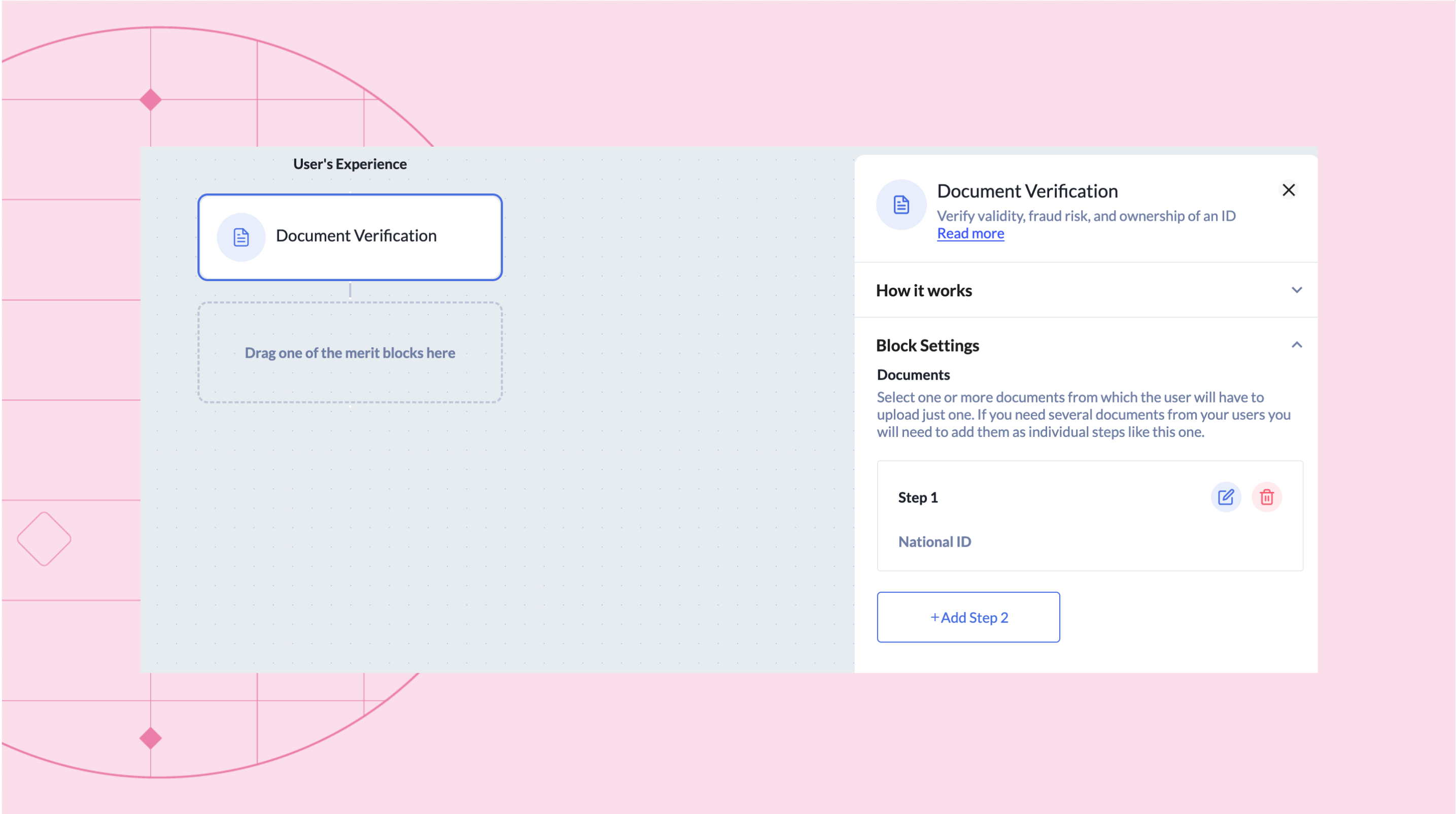
Step 2: Integrate
You can integrate the Fraud Assessment step into your existing verification process using our SDK or direct link.
Step 3: Process Verification Results
In the dashboard, visit the Verifications tab, and click on a Verification to review the results. These are the checks that indicate whether or not a user has passed a Fraud Assessment verification:
- Verification Status: Verified/ Review Needed
- Fraud Score: The risk score associated with the user profile
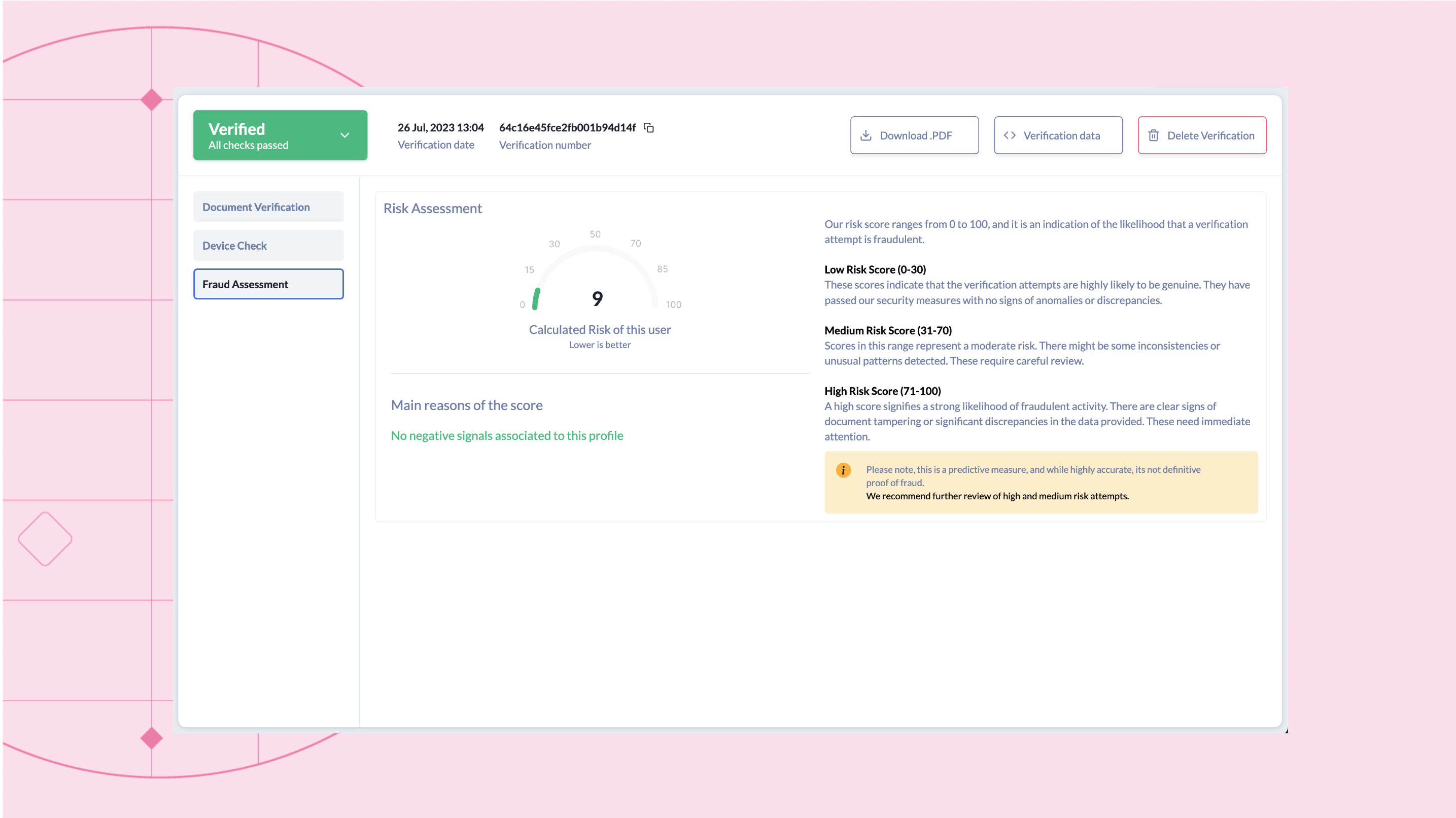
In addition, if the score is high, you will see a message in the Alteration Detection step within the Document Verification tab with a message like this:
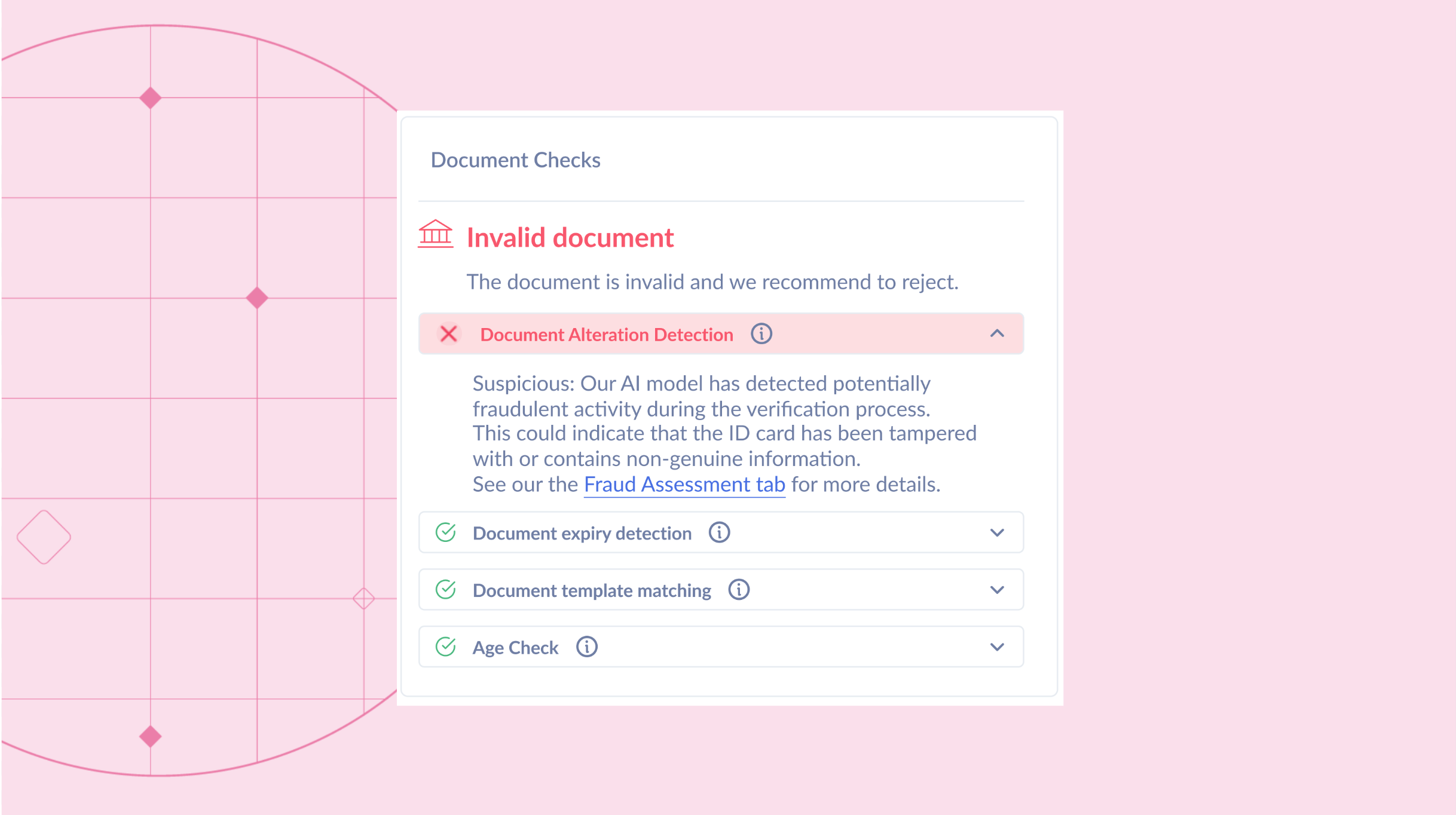
Example Webhooks
Here's an example of what a Fraud Assessment webhook might look like:
{
"resource": "https://api.getmati.com/v2/verifications/64c2b8a5022b15001ba768ad",
"step": {
"status": 200,
"id": "fraud-assessment",
"data": {
"score": 7
},
"error": null
},
"eventName": "step_completed",
"flowId": "64c284bab59026001a117add",
"timestamp": "2023-07-27T18:34:44.971Z"
}
Note that if the score is high, the alteration-detection step will also be affected, and the webhook would be as follows.
{
"resource": "https://api.getmati.com/v2/verifications/643468f14aa022001b6b060f",
"step": {
"status": 200,
"id": "alteration-detection",
"error": {
"type": "StepError",
"code": "alterationDetection.suspiciousProfile",
"message": "Our fraud detection model flagged this verification as risky",
"reasonCode": "risky"
},
"documentType": "national-id"
},
"eventName": "step_completed",
"flowId": "6433ef839fc616001aa32474",
"timestamp": "2023-04-10T19:55:39.056Z"
}
Updated over 1 year ago