Custom CSS
Overview
A cascading style sheet (CSS) changes how existing elements are displayed in your verification. With Custom CSS, You can customize your verifications appearance beyond the settings available on the Workflow > Customize> Styling section within your flow builder. For example:
- You can use CSS to set rounded corners to your buttons
- You can add custom CSS to your entire verification front end, or to a specific section of a screen.
Considerations before using custom CSS
Writing Selectors
- Avoid deeply nested selectors
- Avoid dynamically generated class names.
- Avoid:
PopupWindow_main__h0uKyis dynamically generated - Instead: use
text-titleis not dynamically generated
- Avoid:
Other considerations
- We recommend using one of the provided fonts within the 'customize' tab in the dashboard. If you allow other custom fonts via custom CSS, those custom fonts are a separate resource that are downloaded by browsers before text is rendered, which can impact a verification overall performance and security. It's your responsibility to ensure that your verification isn't negatively affected by custom fonts.
- Depending on the CSS customization you do, updating your SDK might cause your custom CSS to stop functioning.
- Metamap doesn't currently support advanced customizations such as copywriting override, icons or assets replacement, animations and other...
Screens or flows not supported
Custom CSS should support all common screens, but some may not be scoped yet. Reach out to us if that's the case.
Adding custom CSS
Custom CSS can be added via the 'custom CSS' input within Dashboard > Workflow > Customize > Custom CSS.
Steps
- Log in to your Dashboard
- Select Worflows on your dashboard nav bar
- Select a specific workflow
- Once inside the workflow editor:
- Click "🖌️-Customize" button on top navigation (next to Save & Preview)
- Click "Custom CSS" button
- Add your code on the provided container
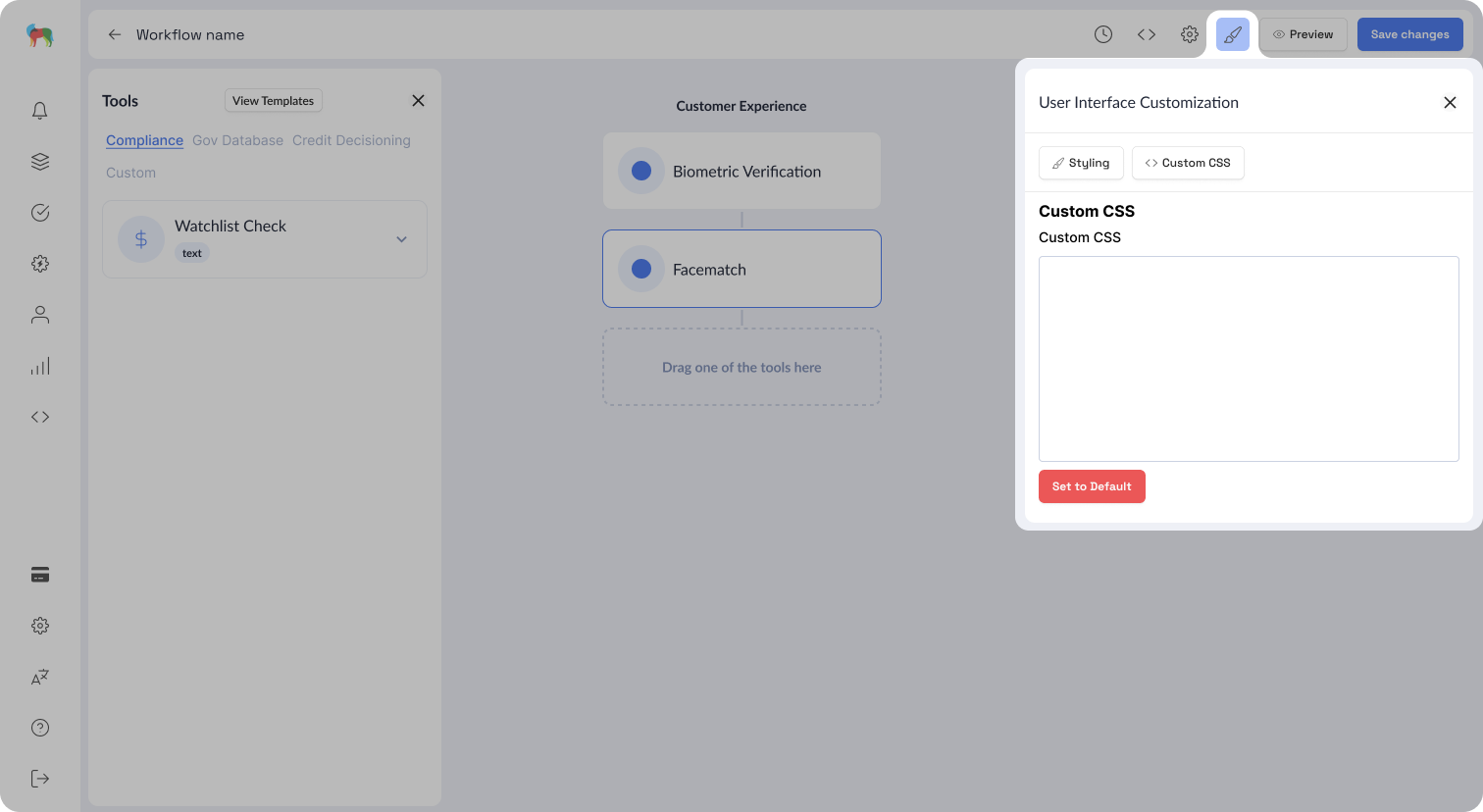
Select a flow and navigate to Custom CSS by clicking the "🖌️-Customize" button.
Examples
[class^="Button_root__"] {
border-radius: 30px;
}
/* using static value */
.text-title {
color: black;
}
/* using css variable */
.text-title {
color: var(--error-color);
}
:root {
--unit: 8px;
--border-radius: 0px
}
[data-qa="Title"] {
font-size: 20px;
}
Additional resources for CSS
Customizing your CSS requires some familiarity with CSS and HTML. Before you customize your verification, make sure that you understand browser support level by using sites like: https://caniuse.com/
If you're interested in learning more about CSS, then you can explore some of the following resources:
Updated 12 months ago