Court Records
Look up the court records associated with an individual
Overview
This tool looks up an individual's court records after being verified by other merits.
Features
MetaMap looks up an individual's court records as a requested.
Availability
Court Records are available for the following countries:
- Brazil
- Mexico
If you would like to add a court records check to your workflow, or see a country you are interested in is not listed, reach out to [email protected].
Court record lookups are a per transaction service
You will be charged for each court record lookup initiated.
Key Metrics
Information is Gathered Mostly from Human Checkers
With the exception of Mexican court records, all court records are assembled by human checkers.
| Country | Wait Times |
|---|---|
| Brazil |
|
| Mexico | Instantaneous |
Customer Flow
Your customers must upload a national identity document as part of our Document Verification product.
Currently, Document Verification is a required step that must be added before this block.
Document Verification
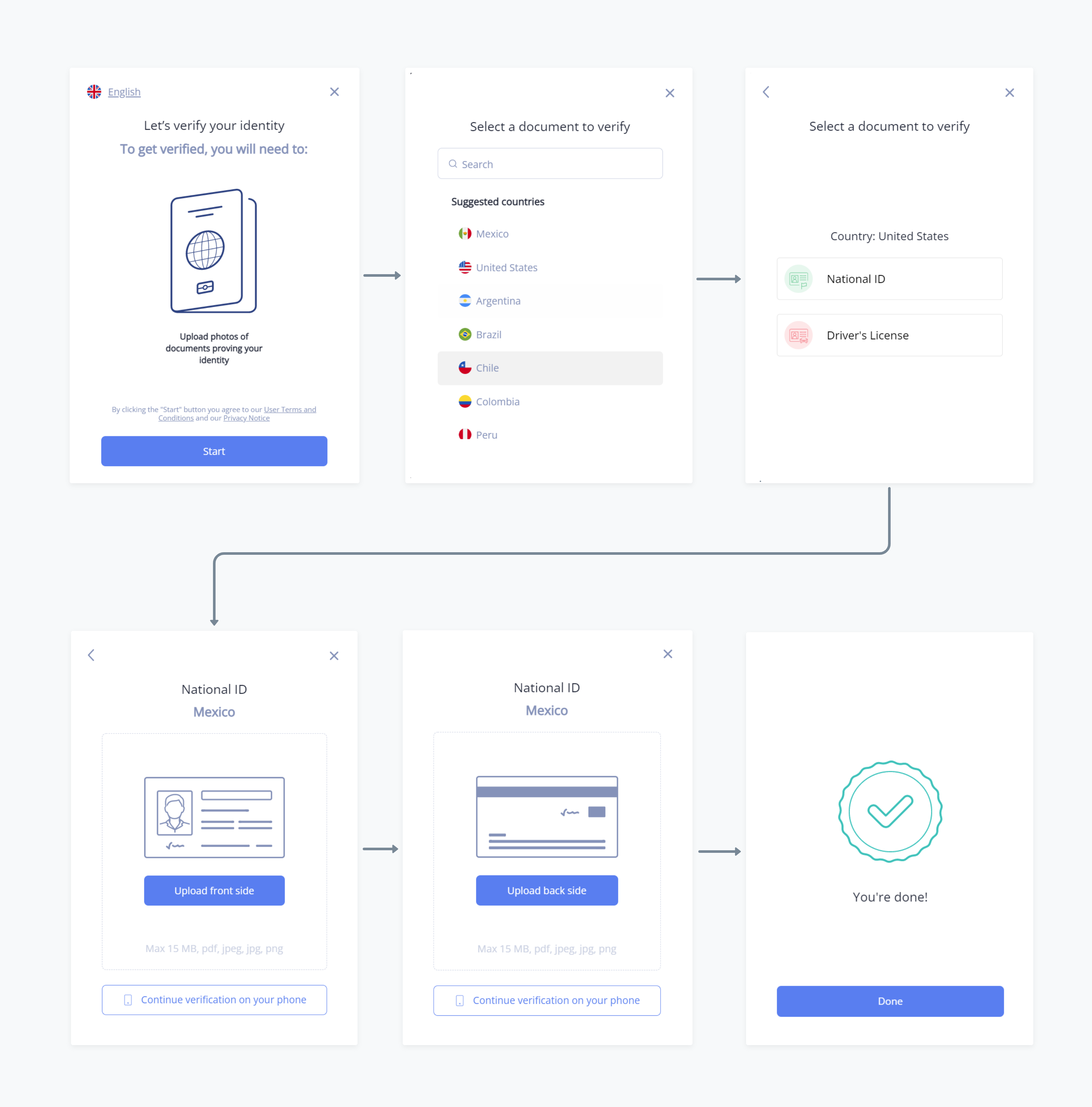
Flowchart of Metamap government check screens: start, select country, enter ID, upload ID front and back, and done.
How it Works
For workflow with court record lookups, the lookup is available only if the individual has been verified by all other merits in the workflow and has provided enough information to initiate a lookup.
If the individual has been verified for all other merits and we have obtained enough information, the court record lookup will execute automatically.
Manually initiate a court record lookup
If the individual has failed a check, been rejected, or requires review, the court record lookup will not be available unless you have manually changed their status to "verified."
After you have manually verified an individual's status, you can initiate a court record lookup.
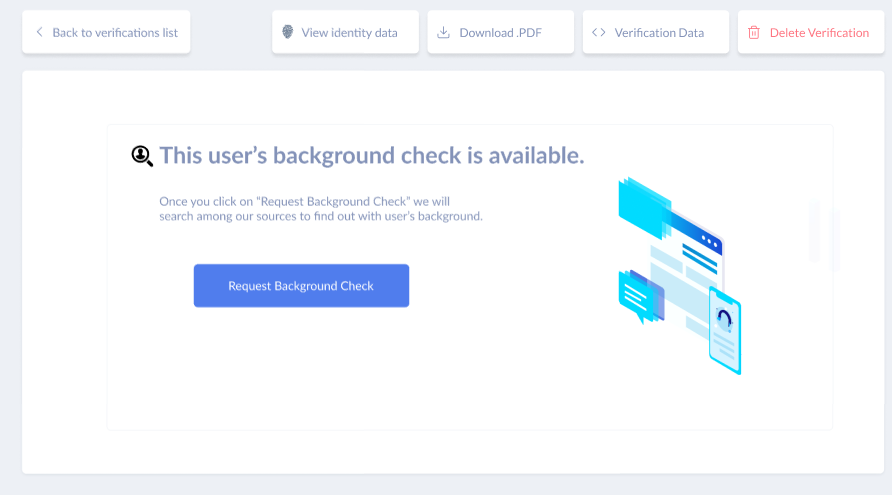
Dashboard screen showing an individual's background check is available. The "Request Background Check" button is to the left of center.
Otherwise, you will be notified that the court record lookup step is not available.
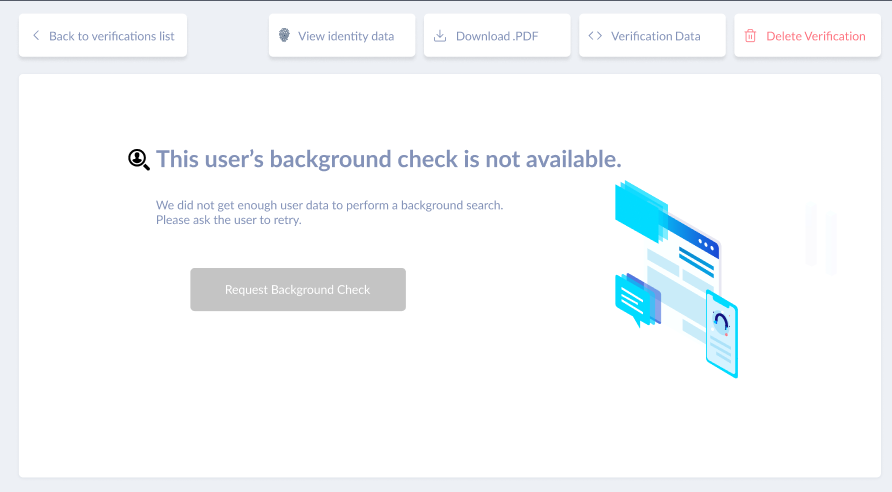
Dashboard screen showing an individual's court record lookup is unavailable. The "Request Background Check" button is disabled.
Setup
Step 1: Setup verification flow
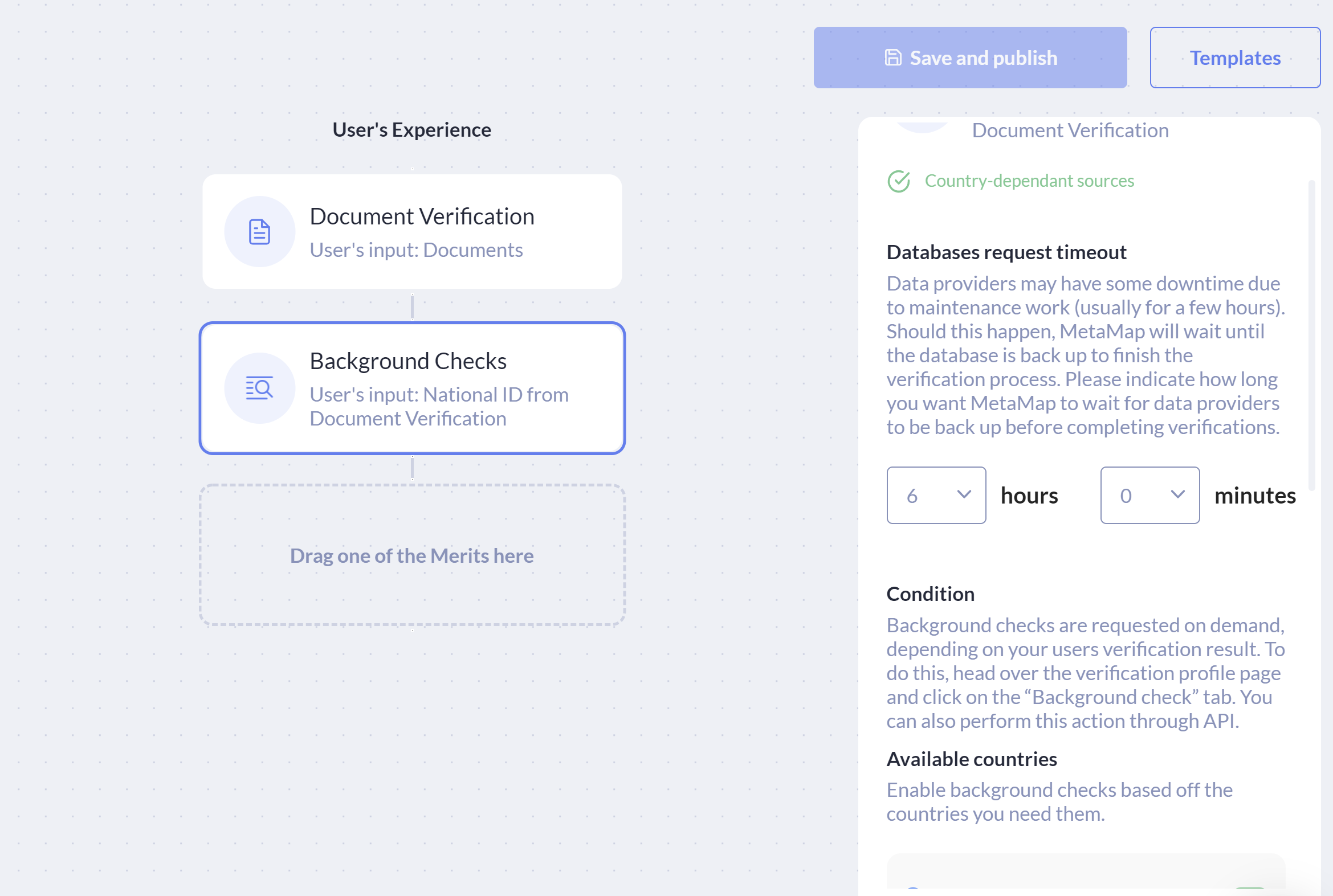
Metamap with Document Verification and Background Checks (Court Records) tools selected.
Add the Background Checks tool in the Dashboard to review an individual's court records.
The merit requires the Document Verification merit
Individuals must upload valid identifying documents as part of this tool.
Step 2: Integrate
There are 3 ways you can use MetaMap's Court Records:
- Direct Link — Send your customers a link to enter their information on MetaMap's prebuilt UX
- MetaMap Button — Integrate our MetaMap Button SDK into your application to use our prebuilt UX
- API — Integrate our API into your application and build your own UX
Integrate our MetaMap Button via SDK
Use our SDK integration if you want to use Metamap's verification tools but design your own experience for your customers.
To implement this:
- Setup the workflow for Court Records in the dashboard
- Install and implement an SDK framework
###Integrate via API
Use our API Integration if you want to use MetaMap's Court Records endpoints but design your own experience for your customers.
Step 3: Process Verification Results
- In the Dashboard
- Using Webhooks
Court Records Results
When we have obtained the completed court records, the Dashboard screen will refresh to show:
- A summary indicating that the individual is:
- Approved
- Low risk (Available for BR only)
- High risk
- Individual's data
- A list of searches run against the individual. Each search result will have one of three statuses:
- Approved
- Low risk (Available for BR only)
- High risk
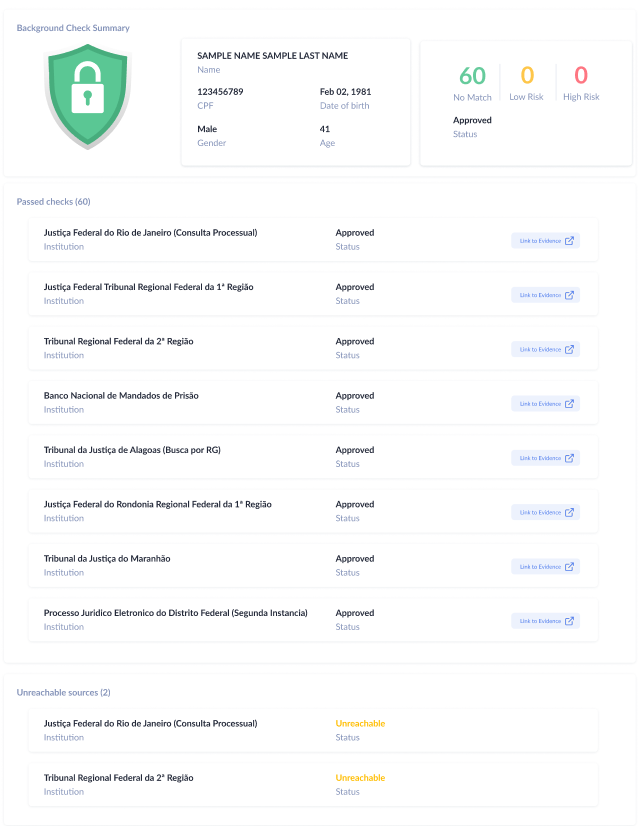
Court Records: Approved. All 60 checks returned show that the customer is approved.
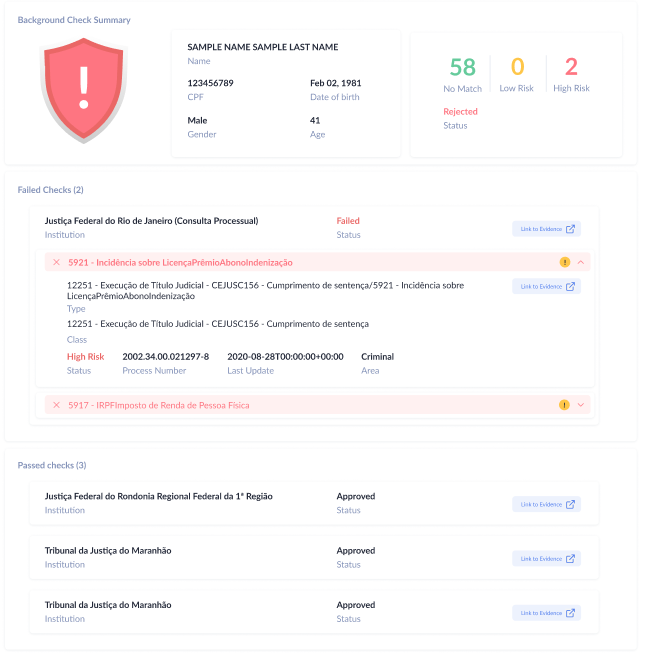
Court Records: High risk. 2 of 60 checks returned show that the customer is high risk.
Webhook verification results
You will need to configure your webhooks, then handle the webhook responses that will be sent to your webhook URL.
Updated 7 months ago